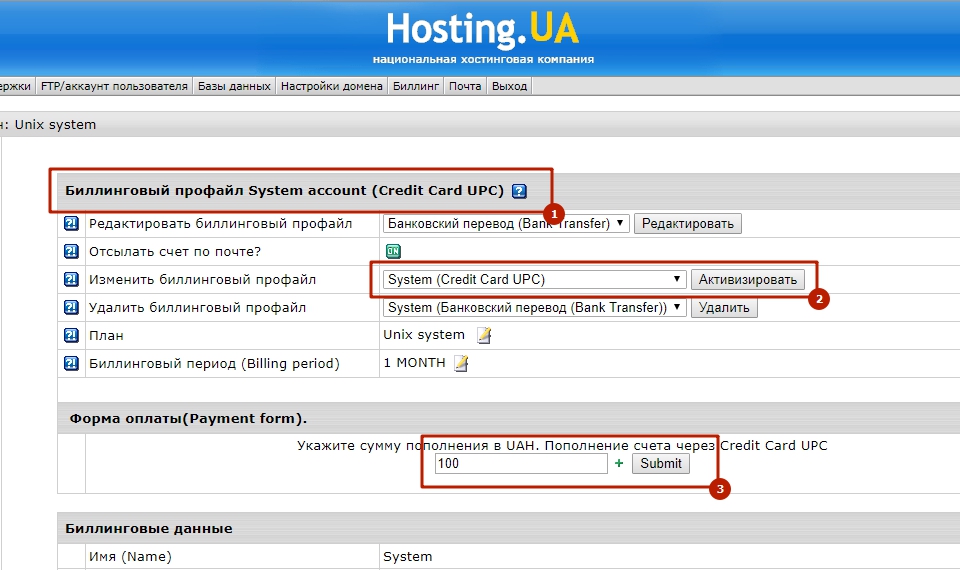Payment by credit card
You have the opportunity to pay for services with a credit card, it is necessary to do the following:
- During the passage of registration you will be offered several payment options, select from the drop down list "Credit Card" and desired billing period;
- You will then be prompted to click on "Submit" to pay the amount, formed according to bills via Credit Card;
- Next you need to enter credit card details (Credit Card details) - the card number (Card Number), Expiry date (Month / Year) and code (3-Digit Card Code), then confirm the payment;
Payment by credit card in H-SPHERE Panel
There are debts for services if the balance in the control panel is negative. To pay by credit card in the control panel go to the page- Billing >> Billing Profile
- Credit Card UPC should be active in p.1
- In p.2 change payment method if another method active
- Put amount in Payment form p.3 and touch Submit